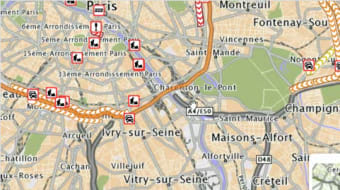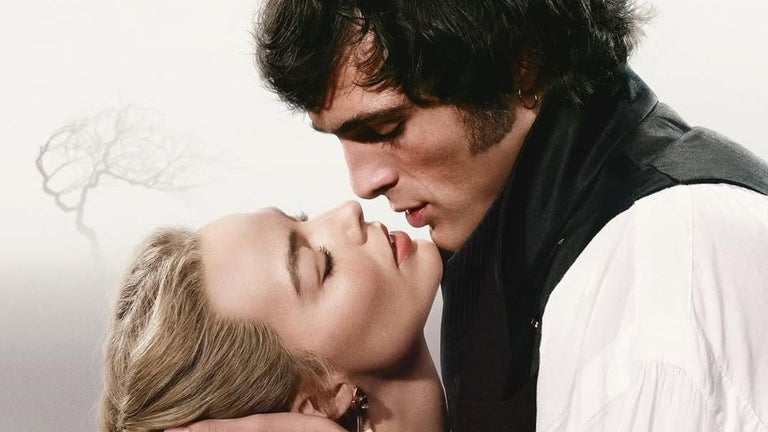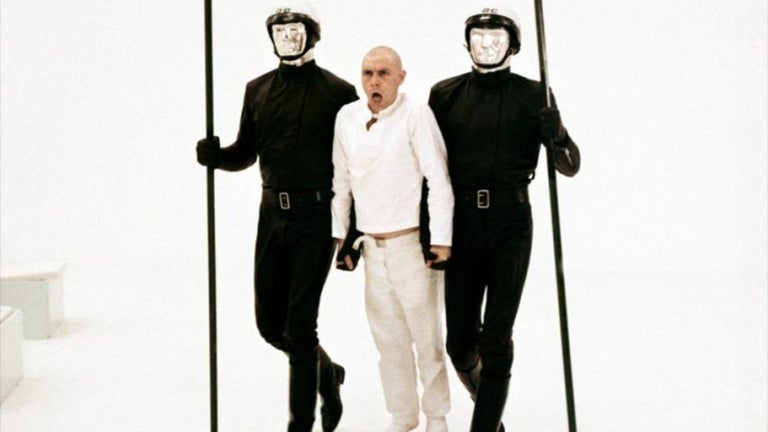Manage your TomTom navigation device
TomTom Home is a management tool for TomTom GPS navigation. This free and handy utility application lets you perform different maintenance tasks for your device. It allows you to update the contents of your navigation system, including map routes. Moreover, it provides you with real-time traffic reports and road warnings.
Top Recommended Alternative
Seamless device management
Using TomTom Home is easy. Once installed, you only have to connect your TomTom GPS device to your computer using the USB cable that comes with the package and power it on. The app will then automatically recognize it and will allow you to manage its content. At the main panel, you can see all the buttons for most management options. With this, you can operate your GPS device more intuitively.
From the options provided, you can get updates for various routes. What's more, you can get real-time traffic reports and receive warnings when approaching safety cameras. Additionally, you can use the app to view fuel prices at various gas stations. There is also an option to add songs to your device, so you can enjoy the drive while singing along to your favorite tune. As mentioned, the app allows you to save images and documents to your device.
Another noteworthy feature of the TomTom Home app is its planner. With this, traveling abroad or visiting an unknown city can be easy. All you need is to set a starting and a destination point and then wait for the app to calculate the route. Once done, it will display the total amount of travel time, including traffic delays. Of course, it will also give you driving directions.
Update your device with ease
On top of content management features, TomTom Home also lets you update your TomTom GPS device. Connecting your device to the app makes it possible for you to control the GPS navigation system from your PC. It allows access to online documents of the equipment so you can update its firmware and software. Moreover, it lets you create and restore security copies. You can even manage the installed components in the device.
Furthermore, each time you connect the device, it obtains correction of the Map Share services and updates your maps to the latest versions. Moreover, you can receive updates on some services over-the-air and while you are on the go. However, this only applies to those who have the TomTom LIVE device. Those who don’t would need to check for updates using the app. Another thing, not all roads are updated. There are still areas—mostly new real estate developments—where it remains the same even after a few updates.
Complete management tool
If you are using a TomTom navigation device, then having TomTom Home is a must. It is a reliable and practical program designed for users to manage the content of their devices. With this app, you can always update the navigation system's firmware, maps, and routes to their latest versions.